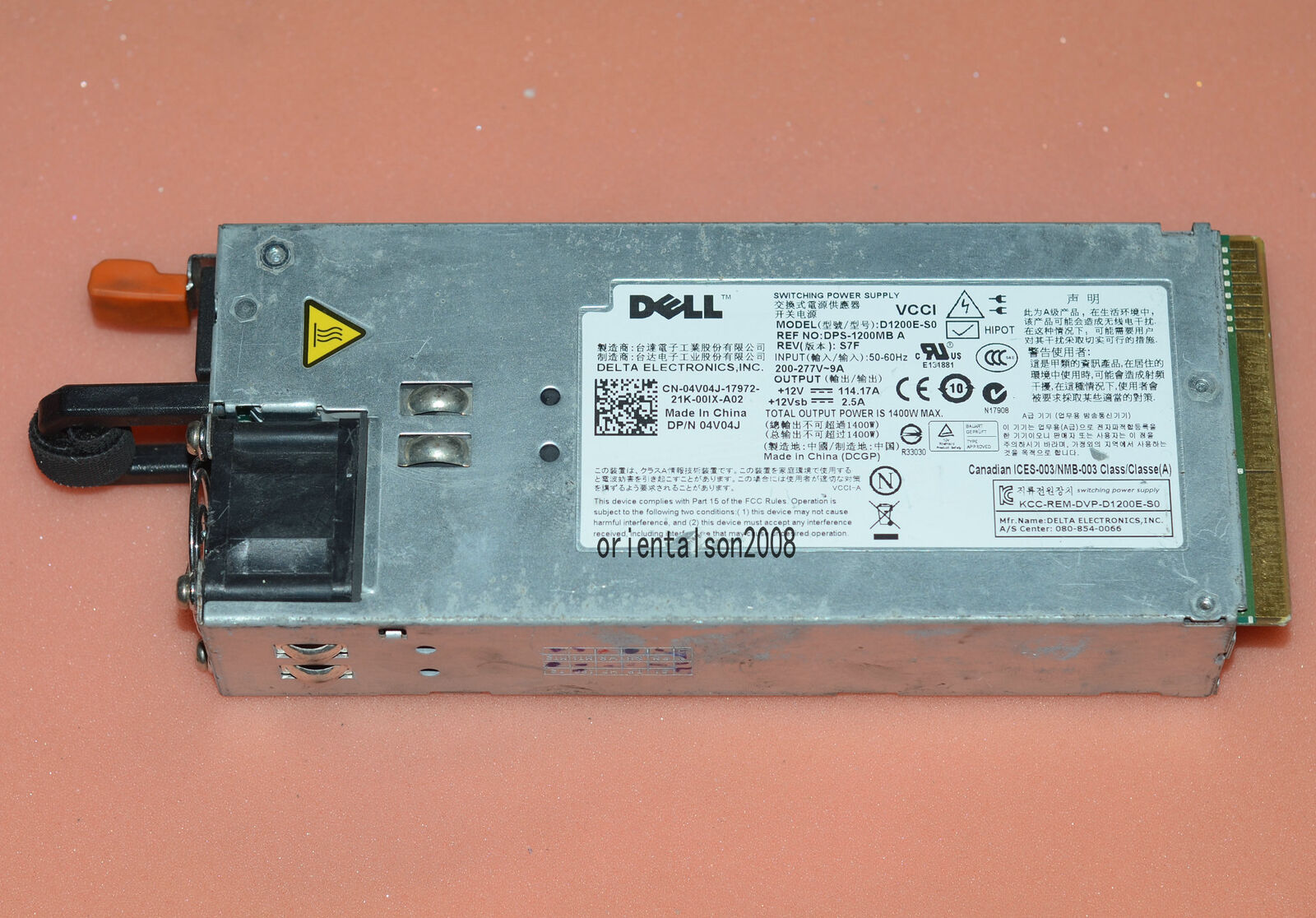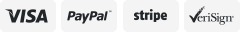-40%
Power Supply LED 20/24 Pin for PSU ATX SATA HDD Checker Meter PC Computer tester
$ 2.33
- Description
- Size Guide
Description
HomePayment
Shipping
About us
Contact us
Store Categories
Store Categories
Business, Office & Industrial
Home, Furniture & DIY
Computers/Tablets & Networking
Sound & Vision
Consumer Electronics
Other
Details
Features:
1. Using high-quality materials, the quality is guaranteed
2. Easy to use, good stability
3. Small and exquisite size
4. The power tester is a stable voltage PC power tester to protect your computer from damage
5. Green indicator = power is OK
Parameter:
Input port: 20/24pin (ATX-connector)
Voltage detection: +12V, -12V, +5V, -5V, +3.3V, 5V Stand by (SB) 12V, power Good (PG)
Ports: Floppy, HDD, CDROM, SATA, 4 pin(P4), 8 pin(Dual-CPU), 6 pin(PCI-Express)
Operation method:
1. Supply power to the power supply to be tested.
2. Insert the 24P (20P) plug of the power supply to be tested into the corresponding 24P (20P) socket of the power supply tester.
3. Check if the seven lights on the right (+3.3,-12V,PG,+5VSB,+12V,-5V,+5V) are on, it is better if they are all on.
4. Insert the HDD plug of the power supply to be tested into the HDD socket of the power supply tester, and check whether the two lights on the left (+12, +5V) are on.
5. Pull out the HDD plug from the power tester, and then insert the P4 (P6/P8) plug into the corresponding P4 (P6/P8) socket, and check whether the left light (+12V) is on.
6. Pull out the P4 (P6/P8) plug from the power tester, and then insert the FLOPPY (floppy drive) plug into the corresponding FLOPPY socket, and check whether the two lights on the left (+12V, +5V) are on, and all lights are good. .
7. Unplug the FLOPPY plug from the power tester, then insert the SATA plug into the corresponding SATA socket, and check whether the three lights on the left (+12V, +3.3V, +5V) are on, and all lights are good.
Package list:
Power tester* 1
Shipping Policy
Payment Method
Returns Policy
Shipping Policy
We only accept your
Ebay Address
,Please Make sure it's 100% right.
The items you ordered will be shipped out in 1 business day by Hong Kong Air Mail when your payment is clear. The arrival time is 5-20 business days to United States usually.
We maintain high standards of excellence and strive for 100% customer satisfaction! Feedback is very important to us. We request that you contact us immediately BEFORE you give us neutralor negative feedback, so that we can satisfactorily address your concerns.
Payment Method
Returns Policy
Home
Payment
Shipping
About us
Contact us
Copyright©2018 datacaciques
Top & Fast Shipping!
Get The Right At The Right Price!
Power Supply LED 20/24 Pin for PSU ATX SATA HDD Checker Meter PC Computer tester
DESCRIPTION
Features:
1. Using high-quality materials, the quality is guaranteed
2. Easy to use, good stability
3. Small and exquisite size
4. The power tester is a stable voltage PC power tester to protect your computer from damage
5. Green indicator = power is OK
Parameter:
Input port: 20/24pin (ATX-connector)
Voltage detection: +12V, -12V, +5V, -5V, +3.3V, 5V Stand by (SB) 12V, power Good (PG)
Ports: Floppy, HDD, CDROM, SATA, 4 pin(P4), 8 pin(Dual-CPU), 6 pin(PCI-Express)
Operation method:
1. Supply power to the power supply to be tested.
2. Insert the 24P (20P) plug of the power supply to be tested into the corresponding 24P (20P) socket of the power supply tester.
3. Check if the seven lights on the right (+3.3,-12V,PG,+5VSB,+12V,-5V,+5V) are on, it is better if they are all on.
4. Insert the HDD plug of the power supply to be tested into the HDD socket of the power supply tester, and check whether the two lights on the left (+12, +5V) are on.
5. Pull out the HDD plug from the power tester, and then insert the P4 (P6/P8) plug into the corresponding P4 (P6/P8) socket, and check whether the left light (+12V) is on.
6. Pull out the P4 (P6/P8) plug from the power tester, and then insert the FLOPPY (floppy drive) plug into the corresponding FLOPPY socket, and check whether the two lights on the left (+12V, +5V) are on, and all lights are good. .
7. Unplug the FLOPPY plug from the power tester, then insert the SATA plug into the corresponding SATA socket, and check whether the three lights on the left (+12V, +3.3V, +5V) are on, and all lights are good.
Package list:
Power tester* 1
SHIPPING
Please Make sure your Ebay Address is 100% right.
We maintain high standards of excellence and strive for 100% customer satisfaction!
Feedback is very important to us. We request that you keep in touch with us immediately BEFORE you give us neutral or negative feedback, so that we can satisfactorily address your concerns.
PAYMENT
Please leave note for your special request (e.g. Colors or Size) in PayPal when you pay the order.
RETURN
Please contact us first if you have any problems/questions/concerns. We will be happy to resolve any issues you may have in a cordial and friendly manner.
---------------------------------------------©Copyright Gogaviinse. All Rights Reserved.--------------------------------------