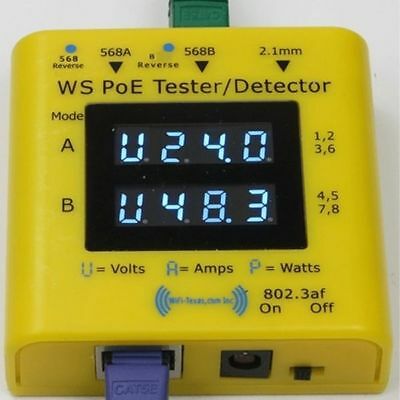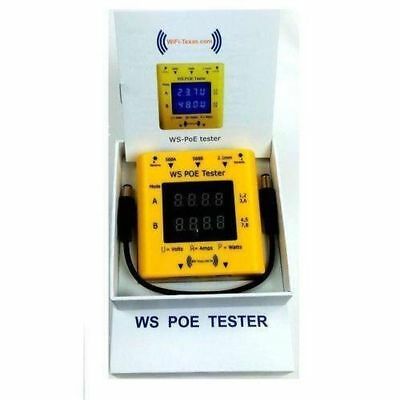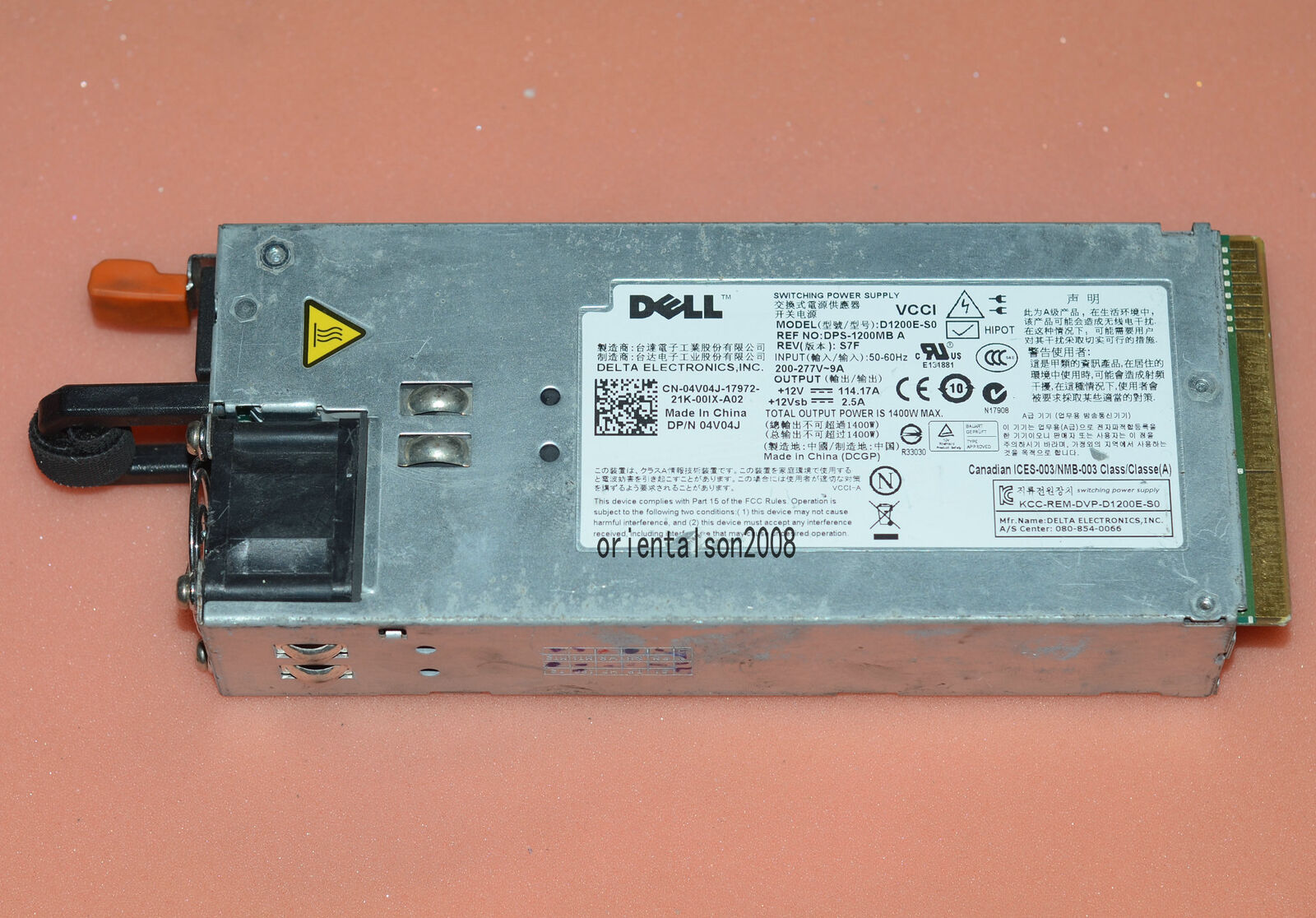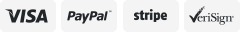-40%
WS POE Tester+ WS-POE-Tester_001 Dual Microprocessor Volt Ammeter PoE Systems
$ 34.88
- Description
- Size Guide
Description
WS POE Tester+ WS-POE-Tester_001 Dual Microprocessor Volt Ammeter PoE SystemsFeatures:
!!! A vital add
ition to the tool kit of any IT professional !!!
- Measure any type of Power Over Ethernet (PoE) on active lines without interrupting the data
- Quickly find out what type of POE you have
- Measure the power consumption of an unknown device
- Measure the power consumption and performance of any DC power supply
- Use the 802.3af switch to "turn on" any port on an IEEE 802.3af switch
HOW TO USE
Connect
the PoE tester
Source
side (Top) to your switch, injector, or power supply.
• RJ-45 Ports
If the tester does not power up immediately and you see a yellow LED light, move between the 568A or 568B inputs to see which polarity works for you - see Polarity section.
• 2.1 x 5.5mm input/output for PSU testing
Use the included 2.1mm jumper cable
Connect
the
Load
side (Bottom) to your PoE enabled device or powered device for the DC port.
*See
IEEE 802.3af FUNCTIONS
for details on the switch
READING THE DISPLAY
There are 4 Display Functions:
- Display A - shows the status of pins 1,2 and 3,6 (Mode A)
- Display B - shows the status of pins 4,5 and 7,8 (Mode B)
- Display A also shows the status from the 2.1mm DC plug In to DC plug Out
- Display B and A can operate at the same time with different supplies in full isolation. A PoE switch or injector may provide power on all 4 pairs of the Ethernet cable, in which case both displays will activate. The power will be the sum of the two displayed values.
*For more details on Modes, see
Modes
section
Every 3 seconds the display cycles to a different parameter. U indicates Volts; A, Amps; P, Watts.
The display range is up to 280 watts with a 56 volt, 5 amp supply. See specifications for more details.
IEEE 802.3af FUNCTIONS
802.3af Pass-Thru Mode
- Set the 802.3af switch to OFF. If the source is an 802.3af or 802.3at switch, then there will be no indication until a compatible load device is connected. Once an 802.3af or 802.3at device is connected, the display will start to show Volts, Amps, Watts.
802.3af Simulate Mode
- Set the 802.3af switch to ON. If the source is an 802.3af switch, then the display will be active even without a load. Once any load is connected, the display will start to show Volts, Amps, Watts. The switch adds a 30014w load to the power reading so you should turn it off once an actual load is applied.
DC POWER FUNCTION
DC connector
- A power supply can be tested with this device. Connect the 2.1mm Source connector to the PoE tester, the voltage will be displayed. Connect the load side to the device to be powered with the 2.1 mm jumper included. The results will be displayed on the Mode A display. * it is possible to use the DC connector and Mode B at the same time.
USB voltage Tester
- please see our 5v USB inline tester for 5 volt USB applications.
Specification:
Data compatibility
:
- 10/100 and gigabit data rates
- Data passes without modification thru the tester
Works with midspan or endspan PSE's
2 independent Volt and Ammeters
for all PoE methods. For measuring 802.3af, 802.3at, passive, and DC power supplies
Voltage Range - 1% accuracy
-
Mode A - 20 to 56 volts
- Mode B - 20 to 56 volts
- DC connector - 6 to 56volts
Amps measured
-
Mode A and Mode B - 0 to 500 ma 2% accuracy above 5 ma
- DC connector - 0 to 5 amps 2% accuracy above 50 ma
Fuse protection
The R345 inputs are protected by a self-resetting 500ma fuse on each of the Mode A and Mode B power pairs (12/36 and 45/78)
Battery Free operation
The Tester requires just 4 ma for operation, taking power from the PoE source
Dimensions: 70*70*25 mm (4*4*2 inch.)
Operating Humidity: 5% to 90%
Operating Temperature Range: -10 ℃ - +60 ℃
PoE Method: Passive
PoE Standard: 802.3af/at
Power Input: 2.1mm DC
Weight: 147 g (5 oz.)